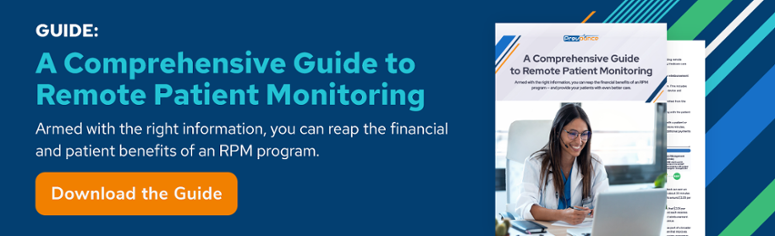Thinking about investing in a remote patient monitoring system (i.e., software and connected patient devices) for your practice? You're like many practices these days. Remote patient monitoring, or RPM, was already gaining popularity before the COVID-19 health crisis. This can be attributed, in part, to the 2020 changes to CPT codes that propelled RPM into the spotlight as the most lucrative Medicare care-management program as well as providers increasingly embracing technology to support the health and wellness of their patients.
When the pandemic hit, the value of providing remote patient monitoring services to patients who were expected to reduce travel and direct contact with others became even more apparent. The federal government recognized this as well, which is why it permanently expanded Medicare coverage of RPM services from just those with chronic conditions to those with chronic and/or acute conditions, among other changes that supported the expanded use of RPM.
The future of virtual health services like remote patient monitoring is brighter than ever. Federal and commercial payers are supporting them, and patients are looking for them. Now it's up to practices to meet the demand. With the RPM industry growing, practices have an increasing number of remote patient monitoring system options to choose from. Making an informed decision on which remote patient monitoring system to invest in may prove the difference between whether an RPM program, which includes the software and services provided using it, successfully meets patient and practice needs or if the investment is one that a practice regrets.
Before choosing a remote patient monitoring system, answer these five questions.
Q1. What remote patient monitoring services do I want to offer?
Depending upon your type of practice, the answer to this question may be straightforward or a little more complicated. Many services can be provided via remote patient monitoring, including the measurement of blood pressure, weight, blood sugar levels and other vital signs. Specialty practices will want to seek an RPM system that supports remote patient monitoring equipment which can collect and interpret their most pertinent patient data. Blood pressure may be particularly important for cardiologists while a gastroenterologist may focus on weight, for example. On the other hand, general or family practices will want to base their decision of what RPM services to offer on their chosen target patient base and what conditions they want to manage.
It's not unusual to see practices launch an RPM program while targeting a specific condition; in other words, the practice initially manages one condition and provides only one type of remote patient monitoring equipment to patients. As the practice and its staff become more comfortable with their remote patient monitoring program and its associated processes, the practice begins to expand the RPM program and provide additional services.
Q2. How difficult is it to set up and use the remote patient monitoring system?
There are a few variables that can impact the ease of setting up a remote patient monitoring system. Some RPM vendors will provide practices with the system and instructions and require practices to perform the bulk or all of the setup work. Other vendors will take a more active role in supporting setup, which can help expedite the process and better ensure questions are answered and any barriers to success are addressed quickly.
Setup is only part of the equation. Once a remote patient monitoring system is set up, then there is the matter of ease of use. If an RPM system proves challenging, this may deter usage by providers and staff and stifle any desire to grow a program. A more complex RPM system may not necessarily be a hindrance if your team is tech-savvy and/or the remote patient monitoring system vendor provides ongoing training and support, but you will want to determine whether these are the case before proceeding with your investment.
Some remote patient monitoring systems can be customized to fit your clinical workflow, produce desired reports, and deliver notifications in the manner of your choosing. When demoing a system, work to understand ease of use, customization options, and the availability of training and support.
Another important consideration is whether and how easily the remote patient monitoring system interfaces with your existing technology, such as an electronic medical records (EMR) software and/or revenue cycle management solution. If this functionality is important to your practice, you will want to assess the ease of establishing such an interface when researching system options.
Q3. What are my options for remote patient monitoring equipment?
The success of an RPM program will largely depend upon the remote patient monitoring equipment or devices used by patients. The type(s) of RPM equipment you can offer and provide to patients will vary by the system you choose. For example, some vendors will require that you provide patients with the vendor's own remote patient monitoring equipment to use the RPM system. Others will allow you to "bring your own device," meaning that you have the flexibility to integrate the use of devices made by other manufacturers.
There are different ways patients can receive their remote patient monitoring equipment. Some vendors will give you the option of shipping devices directly to patients (usually the vendor's own devices) while others ship devices to the practice, leaving distribution of equipment in your hands. Some RPM equipment can be purchased by patients themselves, but you will want to ensure that if patients indicate a desire to purchase their own equipment, the equipment will be compatible with your remote patient monitoring system.
There are two other considerations concerning the type of remote patient monitoring equipment to think about before choosing an RPM system. First, learn where support for patient setup and use of the equipment will come from. Will this be the sole responsibility of your practice or does the RPM vendor offer help, training, and ongoing support?
The second consideration is whether you want to offer your patients cellularly connected devices, Bluetooth devices, or a combination of both, the differences of which are discussed in this blog. Devices with an embedded cellular modem typically only require patients to insert batteries and turn the device on for use. Bluetooth devices require the completion of more steps for setup and can prove difficult to use for less tech-savvy patients.
Q4. How are coding and billing completed?
Remote patient monitoring can be a great way for a practice to generate revenue. Practices can earn an average of $120 a month per enrolled patient. If only 50 patients are enrolled in an RPM program, a practice can expect to generate $72,000 a year in revenue. Earning this figure requires proper coding and billing. The type of remote patient monitoring system you use will influence whether coding and billing are consistently completed accurately and how much time staff need to spend to bill for services.
When speaking with vendors, determine how their remote patient monitoring system supports coding and billing. A good RPM system will ease and streamline this process for you. When you can bill accurately and efficiently, this minimizes associated staffing costs and will allow your practice to maximize what it earns after paying the RPM vendor for its service. Vendor fees will vary based on the type of program you use and may include the devices themselves, software hosting, customer support for the practice and/or patients, and cellular service.
Q5. What service type of RPM program do I want for my practice?
The remote patient monitoring system you chose will help dictate the type of RPM program used by your practice and vice versa. As we discuss in our RPM frequently asked questions resource, programs can be broken down into essentially two types: full-service and self-managed.
Understanding the differences between these program types will help you determine what type of remote patient monitoring program you want for your practice.
A full-service program can be summarized as follows:
- The practice contracts with the remote patient monitoring company to supply patients with devices, either shipped directly to patients by the vendor or distributed by the practice.
- The practice may have the option to lease the devices, eliminating upfront costs for new patients.
- Devices are often cellular.
- Technical support for patients may be available.
- While monthly costs are likely to be a higher percentage of reimbursement than self-managed programs, the initial cost of devices is eliminated, and staff time spent managing the program is significantly reduced.
A self-managed program can be summarized as follows:
- The practice maintains the supply of devices.
- The practice contracts with a remote patient monitoring software vendor to manage device data.
- The practice is expected to provide any necessary technical support for patients, which is not billable time.
- Overall costs tend to be lower than a full-service program, but a practice will incur significant upfront costs and need to allocate more resources to operating the program.
If your practice is interested in adding a remote patient monitoring system and wants to see what one looks like, schedule a no-obligation demo of Prevounce Remote Patient Monitoring. Not ready for a demo? That’s okay. Call (800) 618-7738 to speak with one of our customer service representatives who will be happy to answer your questions and help you decide which RPM system is right for your practice (even if it’s not ours).
For more information on remote patient monitoring, see this comprehensive guide.